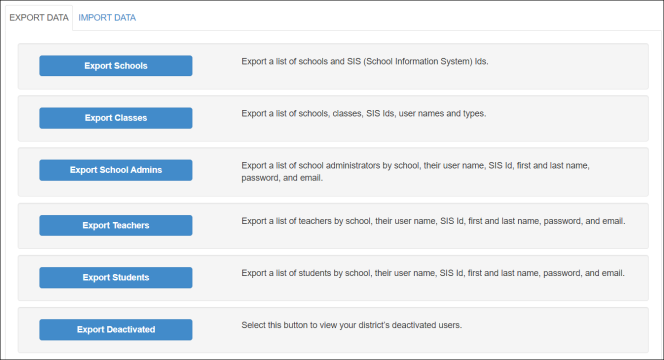Export Data
Administrators can export data by entity from Tech Admin. There are several reasons this can be useful, but often an administrator wants to analyze these large data sets.
Data can be exported to CSV file for any of the following entities:
- Schools
- Classes
- School Admins
- Teachers
- Students
- Deactivated
Use the instructions below to export data into a CSV file for each data entity.
- Click the Export and Import button from the Tech Admin homepage. The Import Data area appears.
- Click the Export Data tab.
- Click Export School Admins (or other data entity). The chosen data is exported and downloaded as a CSV file.
- Open the CSV file on your local machine.